Autel APB112 Smart Key Simulator Emulator
- Product SKU: ABK-1421
- Category: Autel Diagnostic Tools - Autel Key Programming - Autel Smart Keys, Key Programming Devices - OBD Key Programmers, Steering Lock Emulators - Immobilizer Emulators
- Vendor: Autel
Autel APB112 Smart Key Emulator Overview:
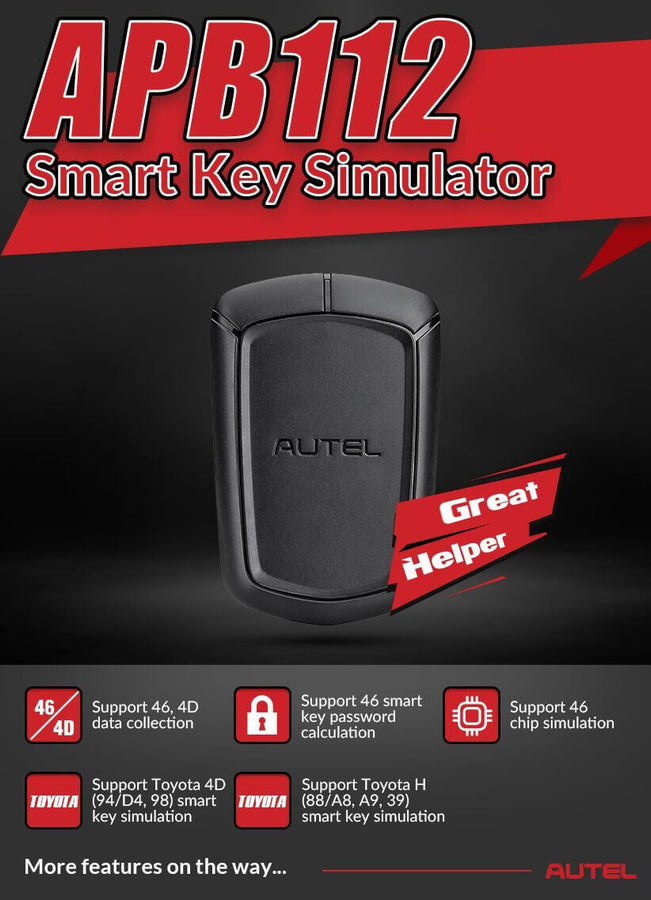
The Autel APB112 Smart Key Emulator is a cutting-edge tool designed for automotive professionals. This emulator serves as an essential component in the key programming process, specifically For Toyota & Lexus Vehicles. Its primary function is to collect data from the ignition coil, facilitating the identification of ignition coil issues and enabling the decoding of vehicle key chip information. Moreover, it possesses the capability to simulate vehicle key chips, notably the 4D-type chip, with promises of expanded compatibility in future updates.
Why Choose the Autel APB112 Smart Key Emulator:
- Versatile Compatibility: Seamlessly works with Autel's IM608, IM508, and MX808IM, ensuring a wide range of utility.
- Advanced Simulation: Capable of simulating 46, 4D, and Toyota 4D and H smart key chips, covering a broad spectrum of vehicles.
- Comprehensive Functionality: Not only decodes key chip data but also identifies ignition coil troubles, offering a two-in-one solution.
- Future-proof: Designed with upgradability in mind, it promises to support more key chip types with future software updates.
- Ease of Use: Simple connection via USB to Autel diagnostic devices for straightforward operation.
Autel APB112 Smart key Simulator Features:

The Autel APB112 Smart Key Emulator is designed to collect the data sent from the ignition coil, aiming to identify the ignition coil troubles and decode the data of the vehicle key chip, It can also emulate the vehicle key chip.
The APB112 must be used with the XP400 in conjunction with a MaxiIM Key Programming Tablets: Autel IM608, and Autel IM508.
- Smart key simulator
- Compatible with IM608, IM508, and MX808IM
- Compact but would need to be used with the XP400
- Cannot be used with the XP200
- 46, 4D data collection
- 46 smart key password calculation
- 46 chip simulation
- Toyota 4D (94/ D4, 98) smart key simulation
- Toyota H (88/ A8, A9, 39) smart key simulation
- Collects data from the ignition coil
- Identify ignition coil troubles
- Decode vehicle key chip data
- Simulate vehicle key chip (ex – 4D chip)
- Must be used with an Autel diagnostic tool
- Toyota/ Lexus smart key all keys lost
- Chip decoding (Hyundai 46)
How to Use the Autel APB112 Smart Key Emulator

- Connect the APB112 Smart Key Simulator to Autel Diagnostic Device using the supplied USB cable.
- After connection, the status indicator lights solid blue, indicating that the APB112 Smart Key Simulator is working properly, and then automatically communicates with the Diagnostic Device.
- The APB112 Smart Key Simulator application is automatically upgraded on Autel Diagnostic Device according to the selected vehicle system function.
- Place the Smart Key Simulator close to the ignition coil for data collection, which is used for decoding the chip. After decoding, the original car chip data can be copied.
- The emulator key chip can generate various types of key chips with subsequent upgrades according to requirements.
Autel APB112 Emulator Light Indicator:

- Status indicator - indicates tool's current status:
- Lights steady blue: The tool is wording properly and is ready to use
- Flashes green: The tool is receiving or transmitting data
- Flashes red: The tool software is updating
- Lights steady red: The tool is booting
Autel APB112 Emulator Box Contains:

- Autel APB112 Smart Key Emulator
- Autel APB112 Smart Key Emulator USB Cable
- Autel APB112 Smart Key Emulator Quick Reference Guide
Autel APB112 Smart Key Simulator Frequently Asked Questions:
-
What is the Autel APB112 Smart Key Emulator?
- The Autel APB112 is a tool designed for automotive professionals to simulate vehicle key chips, collect data from ignition coils, and help in key programming, especially for Toyota and Lexus vehicles.
-
Can the APB112 be used independently?
- No, it must be used in conjunction with Autel's IM608, IM508, and MX808IM diagnostic devices, and the XP400 for certain functionalities.
-
What key chip types can the APB112 simulate?
- It can simulate 46, 4D, and Toyota 4D and H smart key chips.
-
How does the APB112 connect to Autel diagnostic devices?
- It connects via a USB cable provided with the emulator.
-
Is the APB112 compatible with the XP200?
- No, it cannot be used with the XP200.
-
What functionalities does the APB112 provide?
- It simulates key chips, collects data from ignition coils, identifies ignition coil troubles, decodes vehicle key chip data, and supports all keys lost scenarios for Toyota/Lexus smart keys.
-
How is the APB112 updated?
- The emulator application is automatically upgraded on the connected Autel Diagnostic Device according to the selected vehicle system function.
-
What does the status indicator on the APB112 signify?
- A steady blue light indicates readiness, green flashing for data transmission, red flashing for software updates, and steady red for booting.
-
How do you use the APB112 for data collection?
- Place it close to the ignition coil for data collection, which is then used for decoding the chip data.
-
What is required to use the APB112 Smart Key Emulator?
- An Autel diagnostic tool (IM608, IM508, or MX808IM) and the XP400 for certain functionalities, along with the emulator itself.
-
What is included in the Autel APB112 box?
- The package includes the Smart Key Emulator, a USB cable, and a Quick Reference Guide.
Autel APB112 Smart Key Simulator Emulator
Specifications:
| Product Code | ABK-1421 |
| Manufacturer | Autel [Genuine] |
| OEM Part Number | Autel APB112 |
| Condition | Brand New |
Item Specifications:
- Product Code: ABK-1421
- Manufacturer: Autel [Genuine]
- OEM Part Number: Autel APB112
Autel APB112 Smart Key Emulator Overview:
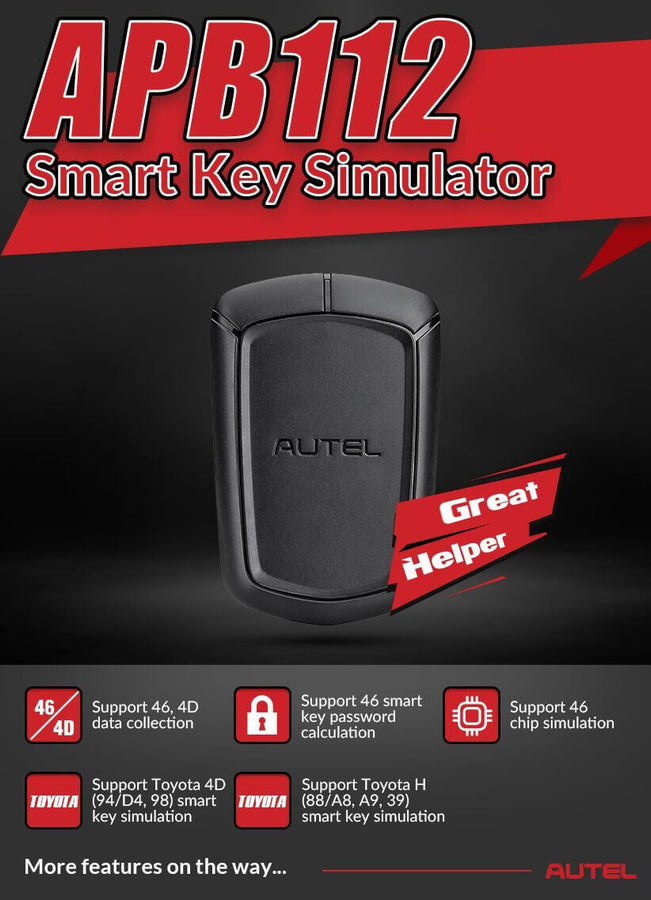
The Autel APB112 Smart Key Emulator is a cutting-edge tool designed for automotive professionals. This emulator serves as an essential component in the key programming process, specifically For Toyota & Lexus Vehicles. Its primary function is to collect data from the ignition coil, facilitating the identification of ignition coil issues and enabling the decoding of vehicle key chip information. Moreover, it possesses the capability to simulate vehicle key chips, notably the 4D-type chip, with promises of expanded compatibility in future updates.
Why Choose the Autel APB112 Smart Key Emulator:
- Versatile Compatibility: Seamlessly works with Autel's IM608, IM508, and MX808IM, ensuring a wide range of utility.
- Advanced Simulation: Capable of simulating 46, 4D, and Toyota 4D and H smart key chips, covering a broad spectrum of vehicles.
- Comprehensive Functionality: Not only decodes key chip data but also identifies ignition coil troubles, offering a two-in-one solution.
- Future-proof: Designed with upgradability in mind, it promises to support more key chip types with future software updates.
- Ease of Use: Simple connection via USB to Autel diagnostic devices for straightforward operation.
Autel APB112 Smart key Simulator Features:

The Autel APB112 Smart Key Emulator is designed to collect the data sent from the ignition coil, aiming to identify the ignition coil troubles and decode the data of the vehicle key chip, It can also emulate the vehicle key chip.
The APB112 must be used with the XP400 in conjunction with a MaxiIM Key Programming Tablets: Autel IM608, and Autel IM508.
- Smart key simulator
- Compatible with IM608, IM508, and MX808IM
- Compact but would need to be used with the XP400
- Cannot be used with the XP200
- 46, 4D data collection
- 46 smart key password calculation
- 46 chip simulation
- Toyota 4D (94/ D4, 98) smart key simulation
- Toyota H (88/ A8, A9, 39) smart key simulation
- Collects data from the ignition coil
- Identify ignition coil troubles
- Decode vehicle key chip data
- Simulate vehicle key chip (ex – 4D chip)
- Must be used with an Autel diagnostic tool
- Toyota/ Lexus smart key all keys lost
- Chip decoding (Hyundai 46)
How to Use the Autel APB112 Smart Key Emulator

- Connect the APB112 Smart Key Simulator to Autel Diagnostic Device using the supplied USB cable.
- After connection, the status indicator lights solid blue, indicating that the APB112 Smart Key Simulator is working properly, and then automatically communicates with the Diagnostic Device.
- The APB112 Smart Key Simulator application is automatically upgraded on Autel Diagnostic Device according to the selected vehicle system function.
- Place the Smart Key Simulator close to the ignition coil for data collection, which is used for decoding the chip. After decoding, the original car chip data can be copied.
- The emulator key chip can generate various types of key chips with subsequent upgrades according to requirements.
Autel APB112 Emulator Light Indicator:

- Status indicator - indicates tool's current status:
- Lights steady blue: The tool is wording properly and is ready to use
- Flashes green: The tool is receiving or transmitting data
- Flashes red: The tool software is updating
- Lights steady red: The tool is booting
Autel APB112 Emulator Box Contains:

- Autel APB112 Smart Key Emulator
- Autel APB112 Smart Key Emulator USB Cable
- Autel APB112 Smart Key Emulator Quick Reference Guide
Autel APB112 Smart Key Simulator Frequently Asked Questions:
-
What is the Autel APB112 Smart Key Emulator?
- The Autel APB112 is a tool designed for automotive professionals to simulate vehicle key chips, collect data from ignition coils, and help in key programming, especially for Toyota and Lexus vehicles.
-
Can the APB112 be used independently?
- No, it must be used in conjunction with Autel's IM608, IM508, and MX808IM diagnostic devices, and the XP400 for certain functionalities.
-
What key chip types can the APB112 simulate?
- It can simulate 46, 4D, and Toyota 4D and H smart key chips.
-
How does the APB112 connect to Autel diagnostic devices?
- It connects via a USB cable provided with the emulator.
-
Is the APB112 compatible with the XP200?
- No, it cannot be used with the XP200.
-
What functionalities does the APB112 provide?
- It simulates key chips, collects data from ignition coils, identifies ignition coil troubles, decodes vehicle key chip data, and supports all keys lost scenarios for Toyota/Lexus smart keys.
-
How is the APB112 updated?
- The emulator application is automatically upgraded on the connected Autel Diagnostic Device according to the selected vehicle system function.
-
What does the status indicator on the APB112 signify?
- A steady blue light indicates readiness, green flashing for data transmission, red flashing for software updates, and steady red for booting.
-
How do you use the APB112 for data collection?
- Place it close to the ignition coil for data collection, which is then used for decoding the chip data.
-
What is required to use the APB112 Smart Key Emulator?
- An Autel diagnostic tool (IM608, IM508, or MX808IM) and the XP400 for certain functionalities, along with the emulator itself.
-
What is included in the Autel APB112 box?
- The package includes the Smart Key Emulator, a USB cable, and a Quick Reference Guide.
Autel APB112 Smart Key Simulator Emulator
Specifications:
| Product Code | ABK-1421 |
| Manufacturer | Autel [Genuine] |
| OEM Part Number | Autel APB112 |
| Condition | Brand New |
Item Specifications:
- Product Code: ABK-1421
- Manufacturer: Autel [Genuine]
- OEM Part Number: Autel APB112
















