Xhorse VVDI2 Full OBD Programmer For BMW, VW, Porsche, VAG
- Product SKU: ABK-3820
- Category: Audi, Bmw, Key Programming Devices - OBD Key Programmers, Mini Cooper, Porsche, Seat, Skoda, VolksWagen, Xhorse Products
- Vendor: Xhorse
Xhorse VVDI2 Key Programmer Overview:
The Xhorse VVDI2 is an advanced key programming device that combines the functionalities of the previous Xhorse VVDI devices with enhanced features and stability.
The Xhorse VVDI 2 programmer offers wider vehicle coverage and multiple Immobilizer (Immo) functions. Whether you're looking to program keys for a BMW, Mini Cooper, VAG group vehicle, or many other brands, the VVDI2 got you covered. It's versatile, eliminating the need for multiple specialized devices for different vehicle makes.
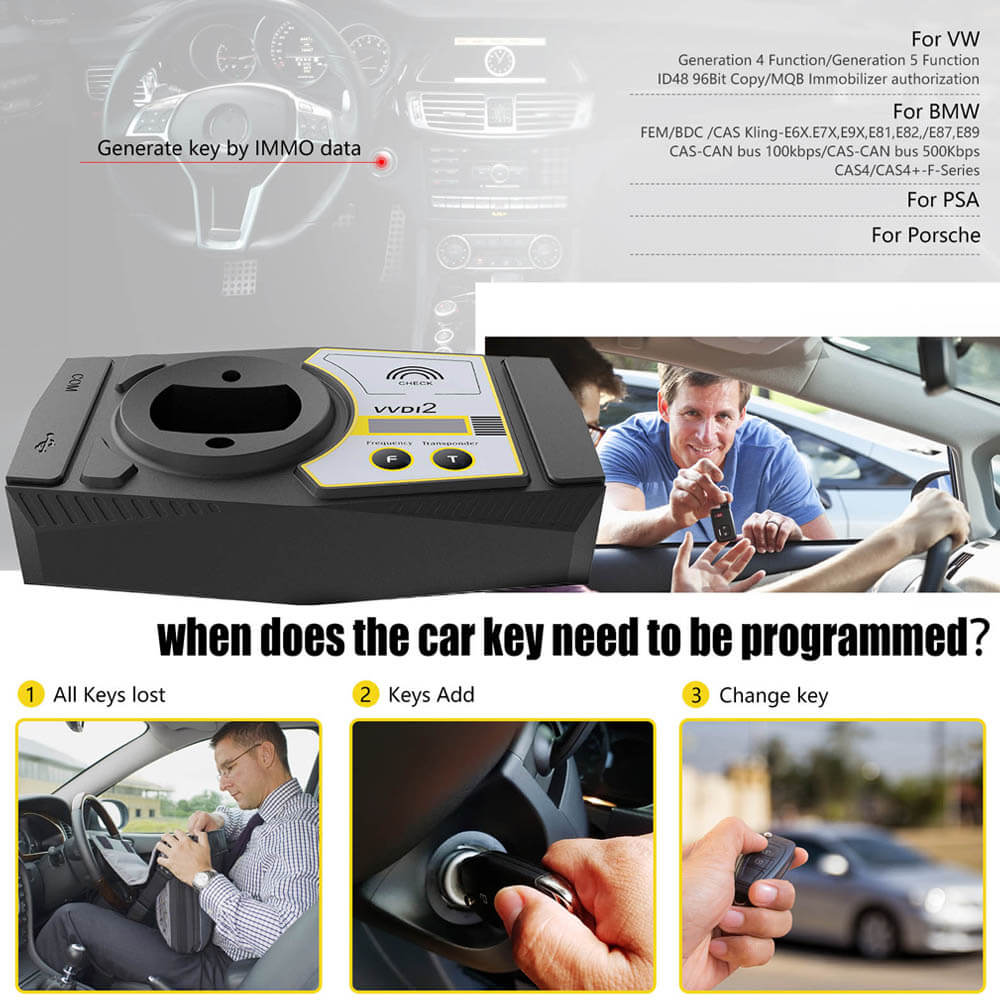
Xhorse VVDI2 Main Functions:
- Advanced Key Programming: Key programming for various models including BMW FEM, BMW CAS4, BMW CAS3, and MQB.
- Advanced Diagnostic functions: Diagnostic function & DTC clearing expanded beyond just BMW & VAG groups.
- PIN Code Extraction: Extracts PIN codes directly from different vehicle modules.
- ECU Adaptation: Seamless adaptation with various ECUs for optimized vehicle performance.
- Component Security Reading: Ensuring the highest level of vehicular security during operations.
-
Remote & Smart Key Generating: Xhorse Remote control & Smart key generation with improved chip identification.
-
Online Update: Xhorse VVDI2 Software online upgrades available.
Top Reasons to Own the VVDI2 Key Programming Device:

- All-in-One Solution: VVDI2 integrates multiple functionalities, eliminating the need for several specialized devices. Whether it's key programming, diagnostics, or EEPROM operations, VVDI2 has it all.
- Advanced Key Programming: Beyond standard key programming, the device can handle smart keys, transponders, and even provide solutions for lost keys, making it indispensable for professionals.
- Regular Software & Firmware Updates:: With its capability for online updates, VVDI2 ensures you're always equipped with the latest features and vehicle compatibilities.
- Enhanced Diagnostic Capabilities: Beyond its primary function as a key programmer, VVDI2 offers comprehensive diagnostic functionalities, ensuring vehicles are in optimal condition.
-
User-Friendly Interface: The intuitive design ensures even those new to key programming or diagnostics can navigate the device with ease.
-
Cost-Efficiency Over Time: With its regular updates and broad functionalities, VVDI2 proves to be a cost-effective investment over time, reducing the need for frequent replacements or additional tool purchases.
Xhorse VVDI2 Software Functions:
VAG (Volkswagen, Audi, Seat, Skoda) Software Features:
-
Key Programming: Comprehensive support for programming standard keys, smart keys, and transponders.
-
Diagnostics: Tailored diagnostic functionalities for the VAG group, including system checks and error code readings.
-
Odometer Correction: Tools designed to adjust and correct odometer readings.
-
Immobilizer Access: Direct integration with both 4th and 5th immobilizer systems for efficient operations.
-
Transponder Operations: Copy, clone, and program 48 transponders directly via OBDII.
- MQB Platform Support: Dedicated tools and functions for vehicles built on the MQB platform.
Porsche Software Features:
- Dealer Key Preparation: Assists in preparing dealer keys with specific BCM2 EEPROM support.
- OBDII Key Learning: Facilitates the learning of dealer keys directly via OBDII.
- Immobilizer Data Access: Provides direct access to immobilizer data, streamlining operations.
BMW Software Features:
- Key Learning: Tools designed for various BMW systems like EWS, CAS, FEM, and BDC.
- Odometer Correction: Specific functionalities to adjust and correct BMW odometer readings.
- Diagnostics: Comprehensive diagnostic tools tailored for BMW vehicles.
- EWS/CAS Operations: Read/Write functionalities for EWS and CAS systems.
- FEM/BDC Functions: Specialized tools for FEM/BDC systems, including key learning and coding operations.
- Synchronization: Tools to synchronize DME with CAS and CAS with ELV for seamless integration.
PSA (Peugeot, Citroën) Software Features:
-
Key Learning: Support for learning keys for various PSA group vehicles.
-
Diagnostics: Diagnostic functionalities tailored for PSA vehicles, ensuring comprehensive system checks.
- Immobilizer Access: Direct integration with PSA immobilizer systems for efficient operations.
Transponder Programmer Software Features:
-
Transponder Identification: Tools to identify a wide range of transponder chips.
-
Transponder Cloning: Functions to clone various transponders, ensuring accurate replication.
-
Specialized Chip Generation: Generate specialized chips for specific vehicle operations.
- Remote Generation: Tools to generate remote controls and smart keys for a vast array of vehicle models.
Included Software List with the VVDI2 Device:

| VVDI2 Software Name | Software Details |
| VV-01: VAG 4th Immobilizer Software | Dedicated to VAG group vehicles, this module offers functionalities related to the 4th immobilizer system, supporting a wide array of tasks from diagnostics to key programming. |
| VV-02: VAG 5th Immobilizer Software | Furthering the capabilities of the VAG suite, this software is focused on the 5th immobilizer system, providing specialized functionalities for advanced vehicles. |
| VV-03: VAG Copy 48 Transponder by OBDII Software | This module simplifies the process of copying 48 transponders, allowing users to perform the task directly through the OBDII port. |
| VV-04: ID48 96Bit Copy Software | Tailored for specific transponder operations, it aids in copying ID48 96Bit transponders, ensuring accuracy and efficiency. |
| VV-05: VAG MQB Immobilizer Software | Focused on the MQB platform, this software module provides functionalities related to the immobilizer system of VAG vehicles built on this architecture. |
| VB-01: BMW OBD Software | Crafted exclusively for BMW & Mini Cooper vehicles, this software offers OBD-related functionalities, ensuring comprehensive coverage for various models. |
| VB-02: BMW CAS4 Key Learning Software | Specialized for BMW & Mini Cooper vehicles with CAS4 systems, this module aids in the key learning process, ensuring seamless integration and programming. |
| VB-03: FEM/BDC Function Software | Dedicated to BMW & Mini Cooper vehicles with FEM/BDC systems, this software provides a range of functionalities, from diagnostics to key programming. |
| VP-01: Porsche Immo Data Tool Software | Exclusively for Porsche vehicles, this module offers tools related to the immobilizer system, ensuring advanced operations are streamlined. |
| VPSA-01: PSA Software | Designed for PSA group vehicles (Peugeot, Citroën), this software module provides specialized functionalities catering to the unique systems of these brands. |
| VK-01: Transponder Programmer Software | A versatile tool that assists in transponder chip identification, cloning, and programming. It supports a broad spectrum of transponder types. |
| VJ-01: Pass-thru J2534 Software | This software allows VVDI2 to function as an interface for third-party diagnostic software that is compatible with the J2534 standard. |
| V7-01: Prepare Toyota H Chip Software | Dedicated to Toyota vehicles, this software facilitates the preparation of the H Chip, providing a specialized toolset for this specific operation. |
Xhorse VVDI2 Box Contains:

- Xhorse VVDI 2 Main Interface
- Xhorse VVDI2 5th BDM Programmer
- Xhorse VVDI2 OBD2 Cable
- Xhorse VVDI2 Remote Programmer
- USB Cable
- Plastic box
Xhorse VVDI2 Full OBD Programmer For BMW, VW, Porsche, VAG
Specifications:
| Product Code | ABK-3820 |
| Manufacturer | Xhorse [Genuine] |
| Condition | Brand New |
Supported Models:
| BRAND | MODEL | FROM | TO |
| AUDI | - | ||
| BENTLEY | - | ||
| BMW | - | ||
| CAN-AM | - | ||
| LAND ROVER | - | ||
| MINI COOPER | - | ||
| MV AGUSTA | - | ||
| PEUGEOT | - | ||
| PORSCHE | - | ||
| RANGE ROVER | - | ||
| SEAT | - | ||
| SKODA | - | ||
| TRIUMPH | - | ||
| VOLKSWAGEN | - |
Item Specifications:
- Product Code: ABK-3820
- Manufacturer: Xhorse [Genuine]
Fitments:
- AUDI -
- BENTLEY -
- BMW -
- CAN-AM -
- LAND ROVER -
- MINI COOPER -
- MV AGUSTA -
- PEUGEOT -
- PORSCHE -
- RANGE ROVER -
- SEAT -
- SKODA -
- TRIUMPH -
- VOLKSWAGEN -
Xhorse VVDI2 Key Programmer Overview:
The Xhorse VVDI2 is an advanced key programming device that combines the functionalities of the previous Xhorse VVDI devices with enhanced features and stability.
The Xhorse VVDI 2 programmer offers wider vehicle coverage and multiple Immobilizer (Immo) functions. Whether you're looking to program keys for a BMW, Mini Cooper, VAG group vehicle, or many other brands, the VVDI2 got you covered. It's versatile, eliminating the need for multiple specialized devices for different vehicle makes.
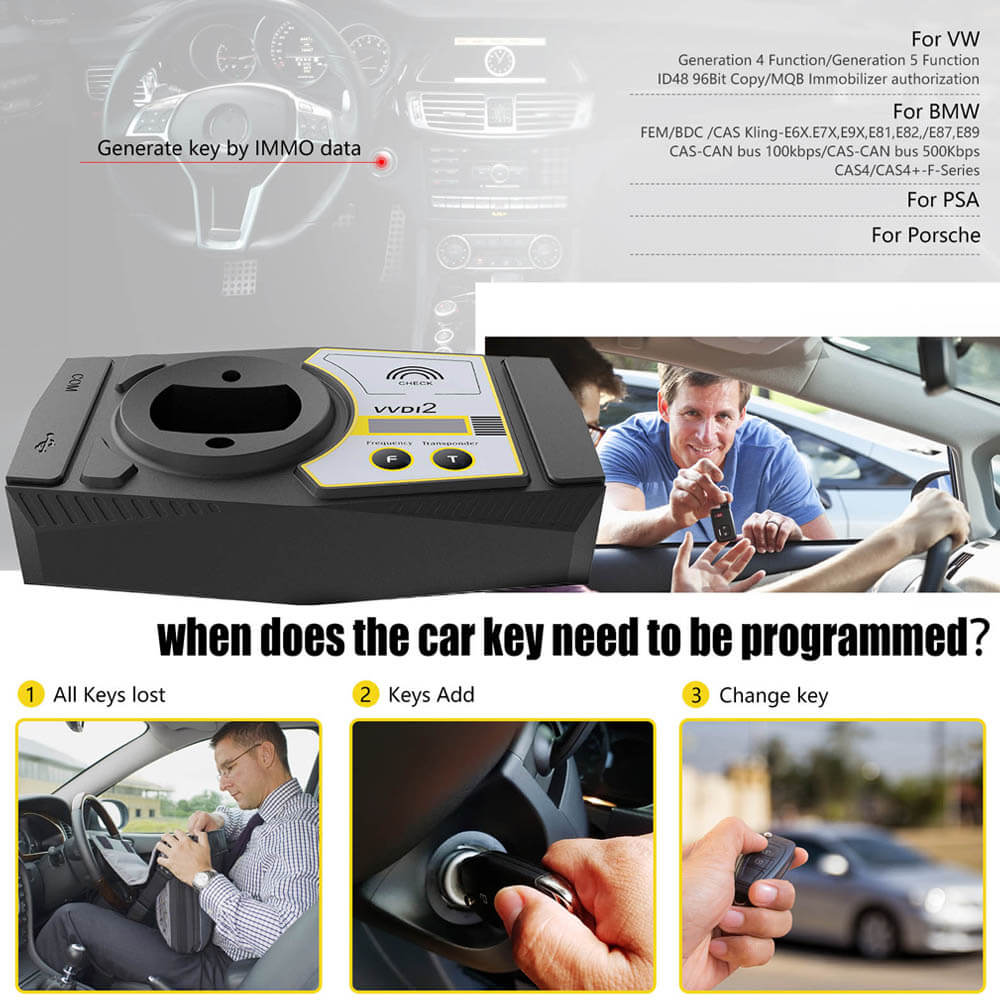
Xhorse VVDI2 Main Functions:
- Advanced Key Programming: Key programming for various models including BMW FEM, BMW CAS4, BMW CAS3, and MQB.
- Advanced Diagnostic functions: Diagnostic function & DTC clearing expanded beyond just BMW & VAG groups.
- PIN Code Extraction: Extracts PIN codes directly from different vehicle modules.
- ECU Adaptation: Seamless adaptation with various ECUs for optimized vehicle performance.
- Component Security Reading: Ensuring the highest level of vehicular security during operations.
-
Remote & Smart Key Generating: Xhorse Remote control & Smart key generation with improved chip identification.
-
Online Update: Xhorse VVDI2 Software online upgrades available.
Top Reasons to Own the VVDI2 Key Programming Device:

- All-in-One Solution: VVDI2 integrates multiple functionalities, eliminating the need for several specialized devices. Whether it's key programming, diagnostics, or EEPROM operations, VVDI2 has it all.
- Advanced Key Programming: Beyond standard key programming, the device can handle smart keys, transponders, and even provide solutions for lost keys, making it indispensable for professionals.
- Regular Software & Firmware Updates:: With its capability for online updates, VVDI2 ensures you're always equipped with the latest features and vehicle compatibilities.
- Enhanced Diagnostic Capabilities: Beyond its primary function as a key programmer, VVDI2 offers comprehensive diagnostic functionalities, ensuring vehicles are in optimal condition.
-
User-Friendly Interface: The intuitive design ensures even those new to key programming or diagnostics can navigate the device with ease.
-
Cost-Efficiency Over Time: With its regular updates and broad functionalities, VVDI2 proves to be a cost-effective investment over time, reducing the need for frequent replacements or additional tool purchases.
Xhorse VVDI2 Software Functions:
VAG (Volkswagen, Audi, Seat, Skoda) Software Features:
-
Key Programming: Comprehensive support for programming standard keys, smart keys, and transponders.
-
Diagnostics: Tailored diagnostic functionalities for the VAG group, including system checks and error code readings.
-
Odometer Correction: Tools designed to adjust and correct odometer readings.
-
Immobilizer Access: Direct integration with both 4th and 5th immobilizer systems for efficient operations.
-
Transponder Operations: Copy, clone, and program 48 transponders directly via OBDII.
- MQB Platform Support: Dedicated tools and functions for vehicles built on the MQB platform.
Porsche Software Features:
- Dealer Key Preparation: Assists in preparing dealer keys with specific BCM2 EEPROM support.
- OBDII Key Learning: Facilitates the learning of dealer keys directly via OBDII.
- Immobilizer Data Access: Provides direct access to immobilizer data, streamlining operations.
BMW Software Features:
- Key Learning: Tools designed for various BMW systems like EWS, CAS, FEM, and BDC.
- Odometer Correction: Specific functionalities to adjust and correct BMW odometer readings.
- Diagnostics: Comprehensive diagnostic tools tailored for BMW vehicles.
- EWS/CAS Operations: Read/Write functionalities for EWS and CAS systems.
- FEM/BDC Functions: Specialized tools for FEM/BDC systems, including key learning and coding operations.
- Synchronization: Tools to synchronize DME with CAS and CAS with ELV for seamless integration.
PSA (Peugeot, Citroën) Software Features:
-
Key Learning: Support for learning keys for various PSA group vehicles.
-
Diagnostics: Diagnostic functionalities tailored for PSA vehicles, ensuring comprehensive system checks.
- Immobilizer Access: Direct integration with PSA immobilizer systems for efficient operations.
Transponder Programmer Software Features:
-
Transponder Identification: Tools to identify a wide range of transponder chips.
-
Transponder Cloning: Functions to clone various transponders, ensuring accurate replication.
-
Specialized Chip Generation: Generate specialized chips for specific vehicle operations.
- Remote Generation: Tools to generate remote controls and smart keys for a vast array of vehicle models.
Included Software List with the VVDI2 Device:

| VVDI2 Software Name | Software Details |
| VV-01: VAG 4th Immobilizer Software | Dedicated to VAG group vehicles, this module offers functionalities related to the 4th immobilizer system, supporting a wide array of tasks from diagnostics to key programming. |
| VV-02: VAG 5th Immobilizer Software | Furthering the capabilities of the VAG suite, this software is focused on the 5th immobilizer system, providing specialized functionalities for advanced vehicles. |
| VV-03: VAG Copy 48 Transponder by OBDII Software | This module simplifies the process of copying 48 transponders, allowing users to perform the task directly through the OBDII port. |
| VV-04: ID48 96Bit Copy Software | Tailored for specific transponder operations, it aids in copying ID48 96Bit transponders, ensuring accuracy and efficiency. |
| VV-05: VAG MQB Immobilizer Software | Focused on the MQB platform, this software module provides functionalities related to the immobilizer system of VAG vehicles built on this architecture. |
| VB-01: BMW OBD Software | Crafted exclusively for BMW & Mini Cooper vehicles, this software offers OBD-related functionalities, ensuring comprehensive coverage for various models. |
| VB-02: BMW CAS4 Key Learning Software | Specialized for BMW & Mini Cooper vehicles with CAS4 systems, this module aids in the key learning process, ensuring seamless integration and programming. |
| VB-03: FEM/BDC Function Software | Dedicated to BMW & Mini Cooper vehicles with FEM/BDC systems, this software provides a range of functionalities, from diagnostics to key programming. |
| VP-01: Porsche Immo Data Tool Software | Exclusively for Porsche vehicles, this module offers tools related to the immobilizer system, ensuring advanced operations are streamlined. |
| VPSA-01: PSA Software | Designed for PSA group vehicles (Peugeot, Citroën), this software module provides specialized functionalities catering to the unique systems of these brands. |
| VK-01: Transponder Programmer Software | A versatile tool that assists in transponder chip identification, cloning, and programming. It supports a broad spectrum of transponder types. |
| VJ-01: Pass-thru J2534 Software | This software allows VVDI2 to function as an interface for third-party diagnostic software that is compatible with the J2534 standard. |
| V7-01: Prepare Toyota H Chip Software | Dedicated to Toyota vehicles, this software facilitates the preparation of the H Chip, providing a specialized toolset for this specific operation. |
Xhorse VVDI2 Box Contains:

- Xhorse VVDI 2 Main Interface
- Xhorse VVDI2 5th BDM Programmer
- Xhorse VVDI2 OBD2 Cable
- Xhorse VVDI2 Remote Programmer
- USB Cable
- Plastic box
Xhorse VVDI2 Full OBD Programmer For BMW, VW, Porsche, VAG
Specifications:
| Product Code | ABK-3820 |
| Manufacturer | Xhorse [Genuine] |
| Condition | Brand New |
Supported Models:
| BRAND | MODEL | FROM | TO |
| AUDI | - | ||
| BENTLEY | - | ||
| BMW | - | ||
| CAN-AM | - | ||
| LAND ROVER | - | ||
| MINI COOPER | - | ||
| MV AGUSTA | - | ||
| PEUGEOT | - | ||
| PORSCHE | - | ||
| RANGE ROVER | - | ||
| SEAT | - | ||
| SKODA | - | ||
| TRIUMPH | - | ||
| VOLKSWAGEN | - |
Item Specifications:
- Product Code: ABK-3820
- Manufacturer: Xhorse [Genuine]
Fitments:
- AUDI -
- BENTLEY -
- BMW -
- CAN-AM -
- LAND ROVER -
- MINI COOPER -
- MV AGUSTA -
- PEUGEOT -
- PORSCHE -
- RANGE ROVER -
- SEAT -
- SKODA -
- TRIUMPH -
- VOLKSWAGEN -





























