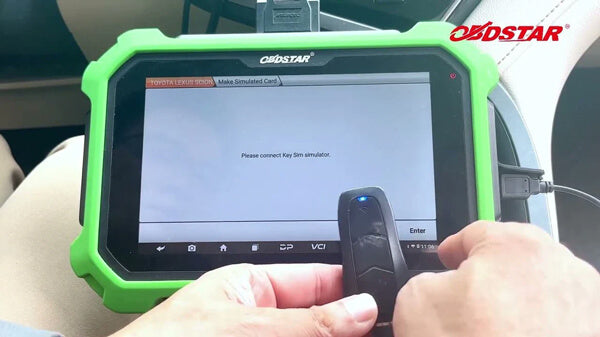
How to Program LEXUS RX300 2019+ 8A-A9 Smart Key All Keys Lost With the OBDSTAR X300 DP Plus Key Programmer
- ALL KEYS LOST, Autel, Autel G-Box2, Autel IM608, Autel KM100, Autel Smart key, Autel XP400 Pro, BMW FEM/BDC, DPF/EGR Clear, ecu cloning, ecu programmer, ECU programming, FormulaFlash, FormulaFlash ECU Programmer, FormulaFlash updates, IMMO OFF, Key Programmer, Lonsdor, Lonsdor jlr, Lonsdor K518, Lonsdor K518 Pro, Lonsdor KH100, Lonsdor Toyota Smart key, NEWS, OBDSTAR, OBDSTAR X300 DP, OBSTAR Key SIM Simulator, TOYOTA 8A, Tuning tool for workshops, Update News, VAG, VVDI, VVDI Key Tool Max, VVDI Key Tool Mini, VVDI Key Tool Plus, VVDI Prog, VVDI Smart key, VVDI Super Remote, VVDI Wired remotes, VVDI Wireless remote, Xhorse, Xhorse Super Chip, Xhorse VVDI Multi Prog, Xhorse VVDI Prog, XTool, XTool X100 Pad, XTool X100 Pad2
- 13 Oct, 2023
In This article we will share a Comprehensive Guide on how to program Lexus 2019+ RX300 8A-A9 Smart key by the OBDSTAR X300 DP key programmer Without Adapter or PIN Code
If you're looking to program the LEXUS RX300 2019 8A-A9 Smart Key without an adapter or PIN, you're in the right place! Leveraging the OBDSTAR X300 DP Plus ABK-4568 or X300 Pro4 ABK-4693 with the OBSTAR Key SIM Simulator ABK-3629 , you can easily read the Smart Box Immo Data via OBD. This is especially beneficial for Gateway Vehicles (8A-A9 Proximity), and the best part? There's no need for a CAN Direct Kit and no password is required.
When it comes to programming vehicle keys, especially those with advanced technology like the 2019 Lexus RX300, utilizing precise, efficient, and secure methods is pivotal. The OBDSTAR X300 DP Plus ABK-4568 and its alternate version X300 Pro4 ABK-4693, coupled with the Key SIM Simulator, have emerged as reliable tools in reading Smart Box Immobilizer Data via OBD for Gateway Vehicles categorized under the 8A-A9 Proximity, thus, rendering the CAN Direct Kit and Password unnecessary.
OBDSTAR Toyota Vehicles Compatibility:
The aforementioned devices and methods are not just applicable to Lexus RX300 2019 but extend to a variety of vehicles, including but not limited to:
- Toyota: Camry (2017 onwards), Prius (2016 onwards), C-HR, LC200 (2016 onwards)
- Lexus: LC570 (2016 onwards), RX (2015 onwards)
In this guide, we'll specifically demonstrate the process using the 2019 LEXUS RX300 as an example.
Requirements:
- OBDSTAR X300 DP Plus or OBDSTAR Key Master DP Plus ABK-4568
- OBDSTAR Main OBD cable
- OBDSTAR Key SIM 5 in 1 Key Simulator ABK-3629
- A new key intended for programming
- A stable internet connection throughout the entire procedure
Lexus 2019+ All Keys Lost Smart Key Step-by-Step Instructions:
Step 1: Gathering Immo Data:
- Navigate: Select IMMO >> Asia >> Toyota >> Latest Software Version >> Manual Select Model >> Lexus >> Asia >> RX Series >> Proximity >> 2018- (8A-A9)
- Execute: Opt for ‘Read Immo data’ >> With Gateway 8A A9 >> OBD, patiently wait to retrieve the Immo data and ensure to save it upon completion.
Step 2: Simulated Card Creation
- Navigate: Choose ‘Make Simulated Card’
- Execute: Select the recently saved Immo data, choose the Key Sim Simulator, connect the Key SIM simulator 5-in-1 key simulator with X300DP Plus, and initiate the generation of the A9 type simulated card (approximate wait time: 1-2 minutes). Upon successful generation, a simulator key will be produced.
Step 3: Key Programming
- Execute: Move the simulated map near the start button and attempt to light the gauge. Upon successful meter lighting using the simulated card, proceed to use it in lieu of the original key for subsequent operations (such as adding a smart key). The simulated key should successfully start the engine.
- Alternative: For adding keys (free pin code) or in scenarios of all keys being lost, programming can be executed via IMMO data files as well. Simply opt for 'Add smart keys' and adhere to the on-screen instructions.
Additional Insights
The OBDSTAR Key SIM Simulator ABK-3629 not only enables the crafting of a simulated card but also facilitates the smooth operation of key programming, without mandating the original key. This becomes especially crucial in scenarios of lost keys, providing a practical solution in otherwise complex situations.



















