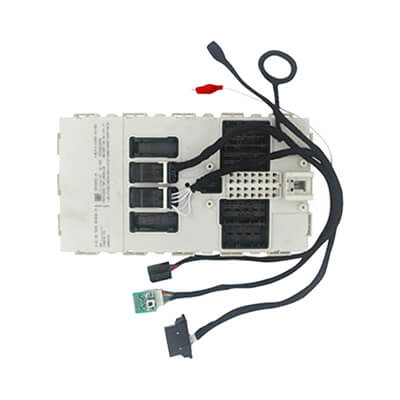VAG UDS Cluster Programming Cable for OBD Programming
- Product SKU: ABK-2013
- Category: Audi, Best Seller Items, Key Programming Devices - OBD Key Programmers, Seat, Skoda, Test Platforms - Testing Wires, VolksWagen
- Vendor: ABKEYS
VAG UDS Dashboard Bench Cable Overview:
The VAG UDS dashboard bench cable is an innovative cable designed to solve the VAG UDS all keys lost situations for Volkswagen, Audi, Seat, and Skoda vehicles equipped with the VAG UDS system. The VAG UDS instrument cluster cable enables on-table key programming, bypassing the need for OBD direct access, and is compatible with any key programming tool that supports VAG UDS all-keys-lost programming.
VAG UDS Instrument Cluster On-Bench Cable Features:
- Universal Compatibility: Compatible with various key programming devices supporting VAG UDS all keys lost programming.
- Easy Data Access: Built-in pogo pin for effortless dashboard data reading without EEPROM removal.
- Efficient Key Programming: An integrated transponder antenna coil allows for key programming on the table, eliminating the need for the car.
- Power-On Switch: Easily switch the ignition into ON & OFF mode during the key programming process.
- Bypass OBD Restrictions: Provides a solution for VAG vehicles where all keys lost programming can't be performed directly via OBD.
VAG UDS Test Platform Cable Supported Car Models:
- Volkswagen vehicles with UDS instrument Cluster.
- Audi vehicles with UDS instrument Cluster.
- Seat vehicles with UDS instrument Cluster.
- Skoda vehicles with UDS instrument Cluster.
How To Use the VAG UDS Dashboard Cable:
- Remove the UDS instrument cluster from the vehicle.
- Connect the VAG dashboard cable, then connect the VAG UDS boot probe Pin to the designated point on the circuit board at the rear of the cluster, as directed by your key programming device.
- Follow the VAG UDS key programming steps as instructed to activate the UDS instrument cluster's service mode.
- Once the VAG UDS service mode is activated, you can proceed to create a key for the UDS dashboard.
- To add a new key to the vehicle, simply precode the key by the key programming device, then switch on the ignition using the new key and transponder.
- Follow the instructions to close the service mode, fix the instrument cluster back to the vehicle, and start the car with the new key.
VAG UDS Dashboard Test Platform Supported Devices:
- Zed Full key programmer
- Xhorse VVDI 2 programmer
- Xhorse Key Tool Plus Tablet
- OBDSTAR key master
- SPVG Super VAG programmer
- Autel IM508 key programmer
- Autel IM608 key programmer
- Other key programming devices
VAG UDS Cluster Programming Cable for OBD Programming
Specifications:
| Product Code | ABK-2013 |
| Manufacturer | ABKEYS |
| Condition | Brand New |
Supported Models:
| BRAND | MODEL | FROM | TO |
| AUDI | ALL MODELS | ||
| SEAT | ALL MODELS | ||
| SKODA | ALL MODELS | ||
| VOLKSWAGEN | ALL MODELS | ||
| ZEDFULL | ALL MODELS |
Item Specifications:
- Product Code: ABK-2013
- Manufacturer: ABKEYS
Fitments:
- AUDI ALL MODELS
- SEAT ALL MODELS
- SKODA ALL MODELS
- VOLKSWAGEN ALL MODELS
- ZEDFULL ALL MODELS
VAG UDS Dashboard Bench Cable Overview:
The VAG UDS dashboard bench cable is an innovative cable designed to solve the VAG UDS all keys lost situations for Volkswagen, Audi, Seat, and Skoda vehicles equipped with the VAG UDS system. The VAG UDS instrument cluster cable enables on-table key programming, bypassing the need for OBD direct access, and is compatible with any key programming tool that supports VAG UDS all-keys-lost programming.
VAG UDS Instrument Cluster On-Bench Cable Features:
- Universal Compatibility: Compatible with various key programming devices supporting VAG UDS all keys lost programming.
- Easy Data Access: Built-in pogo pin for effortless dashboard data reading without EEPROM removal.
- Efficient Key Programming: An integrated transponder antenna coil allows for key programming on the table, eliminating the need for the car.
- Power-On Switch: Easily switch the ignition into ON & OFF mode during the key programming process.
- Bypass OBD Restrictions: Provides a solution for VAG vehicles where all keys lost programming can't be performed directly via OBD.
VAG UDS Test Platform Cable Supported Car Models:
- Volkswagen vehicles with UDS instrument Cluster.
- Audi vehicles with UDS instrument Cluster.
- Seat vehicles with UDS instrument Cluster.
- Skoda vehicles with UDS instrument Cluster.
How To Use the VAG UDS Dashboard Cable:
- Remove the UDS instrument cluster from the vehicle.
- Connect the VAG dashboard cable, then connect the VAG UDS boot probe Pin to the designated point on the circuit board at the rear of the cluster, as directed by your key programming device.
- Follow the VAG UDS key programming steps as instructed to activate the UDS instrument cluster's service mode.
- Once the VAG UDS service mode is activated, you can proceed to create a key for the UDS dashboard.
- To add a new key to the vehicle, simply precode the key by the key programming device, then switch on the ignition using the new key and transponder.
- Follow the instructions to close the service mode, fix the instrument cluster back to the vehicle, and start the car with the new key.
VAG UDS Dashboard Test Platform Supported Devices:
- Zed Full key programmer
- Xhorse VVDI 2 programmer
- Xhorse Key Tool Plus Tablet
- OBDSTAR key master
- SPVG Super VAG programmer
- Autel IM508 key programmer
- Autel IM608 key programmer
- Other key programming devices
VAG UDS Cluster Programming Cable for OBD Programming
Specifications:
| Product Code | ABK-2013 |
| Manufacturer | ABKEYS |
| Condition | Brand New |
Supported Models:
| BRAND | MODEL | FROM | TO |
| AUDI | ALL MODELS | ||
| SEAT | ALL MODELS | ||
| SKODA | ALL MODELS | ||
| VOLKSWAGEN | ALL MODELS | ||
| ZEDFULL | ALL MODELS |
Item Specifications:
- Product Code: ABK-2013
- Manufacturer: ABKEYS
Fitments:
- AUDI ALL MODELS
- SEAT ALL MODELS
- SKODA ALL MODELS
- VOLKSWAGEN ALL MODELS
- ZEDFULL ALL MODELS