KeyDiy KD CS01 Cloud Key All In One Garage Remote With 4Buttons 225-915MHz CS01 5Pcs Bundle
- Product SKU: ABK-1010-CS01-OFF5
- Category: Bundles of Smart Keys - Remotes - Original Lishi Tools - Transponder Chips, KD Remotes - KeyDiy Smart Keys, KeyDiy, Remotes & Smart keys Lots - Remote Bundle Sets
- Vendor: KeyDiy
KEYDIY KD CS01 Cloud Key All-In-One Remote Overview:
The KEYDIY KD CS01 Cloud Key Remote is an advanced face to face remote control device designed to simplify the process of duplicating remote controls. It offers a wide range of features and benefits, making it an essential tool for locksmiths, and key shops.
The KD CS01 Cloud remote allows you to save the remote data to the cloud, ensuring that remote Data is never lost. You can then effortlessly copy this data to new KD remotes, enabling immediate use. The KD CS01 Cloud Remote Control supports many frequencies, ranging from 225MHz to 915MHz, and you can adjust the frequencies directly through the KD Smart phone app, eliminating the need for additional equipment.
The KD CS01 Cloud Key Remote is compatible with both fixed and rolling codes, making it versatile enough to work with a variety of remote control models. It can handle fixed codes like PT224X, PT226X, HT6P20, VD2026, and more, as well as rolling codes like HCS101, HCS30X, HCS361, and HCS362. This versatility ensures that it can be used for more than 200 different garage doors, electrical gate, and much more.
KEYDIY KD CS01 Cloud Remote Control Features:
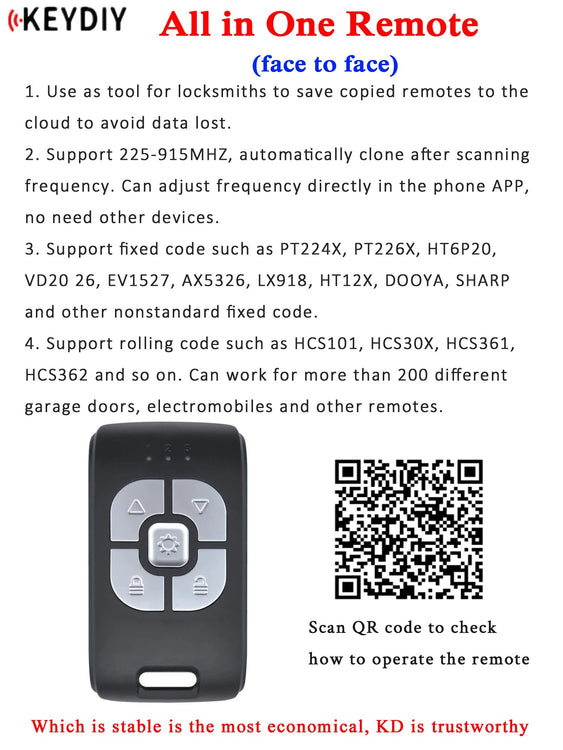
- Data Security: Independently authorized accounts ensure your backup data is protected, preventing any unauthorized access.
- Versatile Compatibility: Clone and copy remotes for a wide range of frequencies, from 225MHz to 915MHz, effortlessly.
- Online Update: Enjoy hassle-free updates without the need for post-purchase service, keeping your device up-to-date.
- Supports Fixed and Rolling Codes: Compatible with fixed codes like PT224X, PT226X, HT6P20, and more, as well as rolling codes like HCS101 and HCS361.
- Multi-Remote Control: Easily manage and switch between three or more remote controls with a simple button press.
- Cloud-Based Convenience: Save remote data to the cloud to prevent loss and copy it to new remotes, enabling immediate use.
How to Use The KD CS01 Cloud Key Remote:
Unlock the full potential of your KD CS01 Cloud Key Remote with these easy-to-follow instructions:
-
How To Activate Working Remote In The KD CS01 Remote:
- Press the function button to activate the corresponding remote (No. 1, No. 2, No. 3).
- Press the function button again within 2 seconds to activate the next remote.
-
How To Copy New Remote To The KD CS01 Remote:
- Simultaneously press the new remote button and the old remote button.
- Wait for the flashing light to stop; this indicates successful copying. (Note: For previously copied remotes, please delete their data before copying.)
-
How To Delete KD CS01 Copied Remote Data:
- Press the UP and DOWN buttons simultaneously.
- Hold until the light goes off, flashes three times shortly, and then once long.
- This action will delete the data of the activated remotes, allowing you to copy them again.
-
How To Recover KD CS01 Deleted Remote Data:
- Press the LOCK and UNLOCK buttons simultaneously.
- Hold until the light goes off, flashes three times shortly, and then once long.
- This will recover deleted data.
-
How To Enter Bluetooth Mode In The KD CS01 Remote:
- Hold the function button; the three lights will flash alternately for 2 seconds.
- Then, they will flash simultaneously, indicating Bluetooth mode for connecting to the app.
- Once connected, all three lights will turn on.
-
How To Exit Bluetooth Mode In The KD CS01 Remote:
- Press any button on the remote.
- Use the exit button in the app to exit.
- Automatically exits after 1 minute if not connected to the phone.
KEYDIY KD CS01 Cloud Remote User Manual:
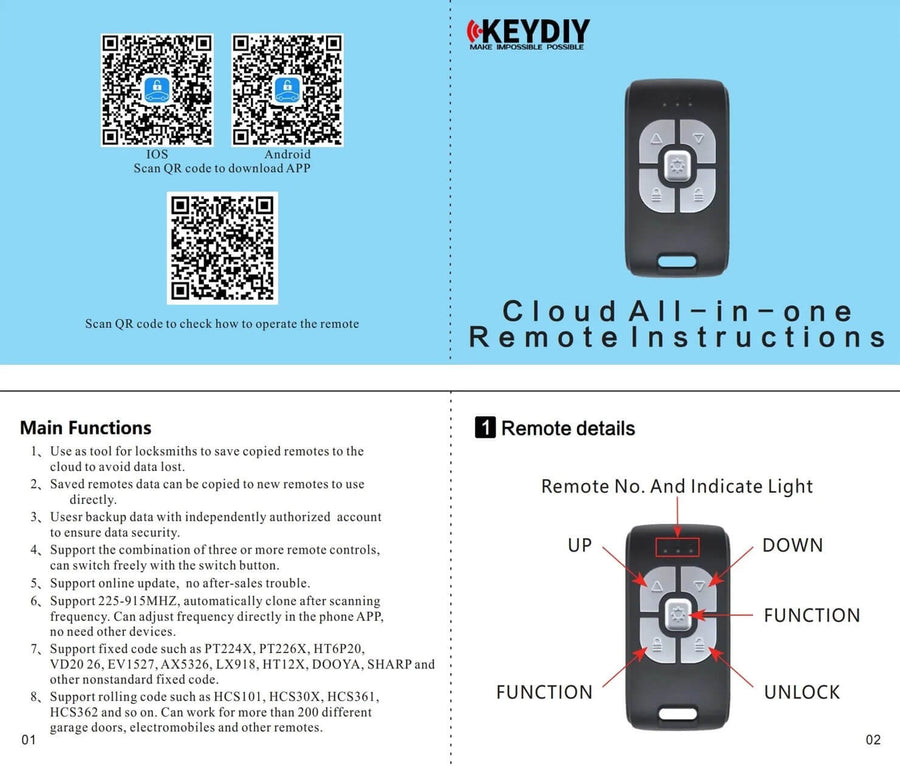
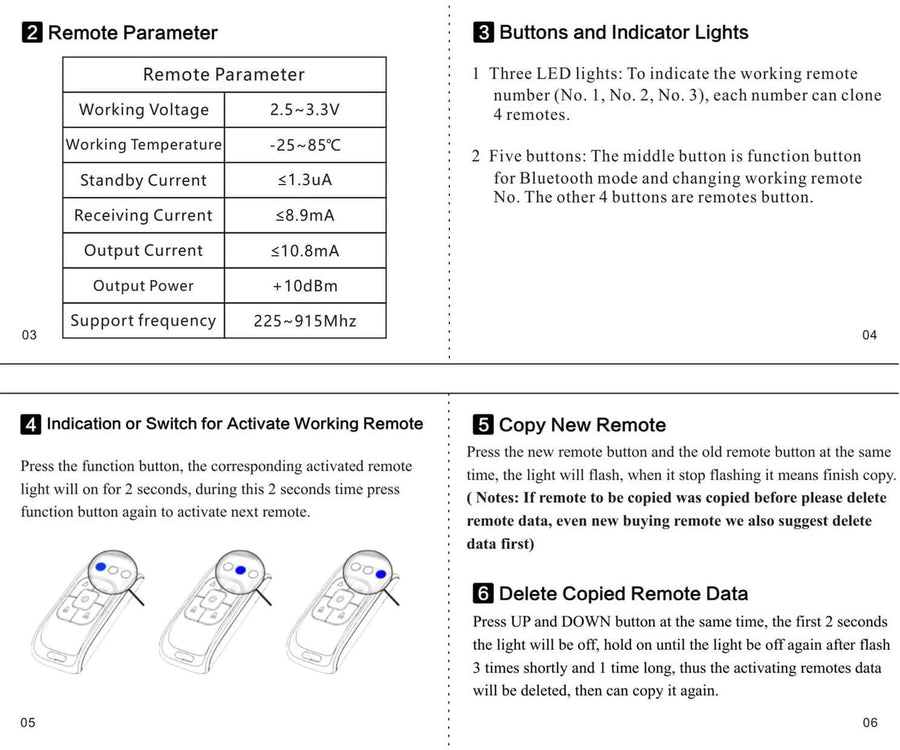
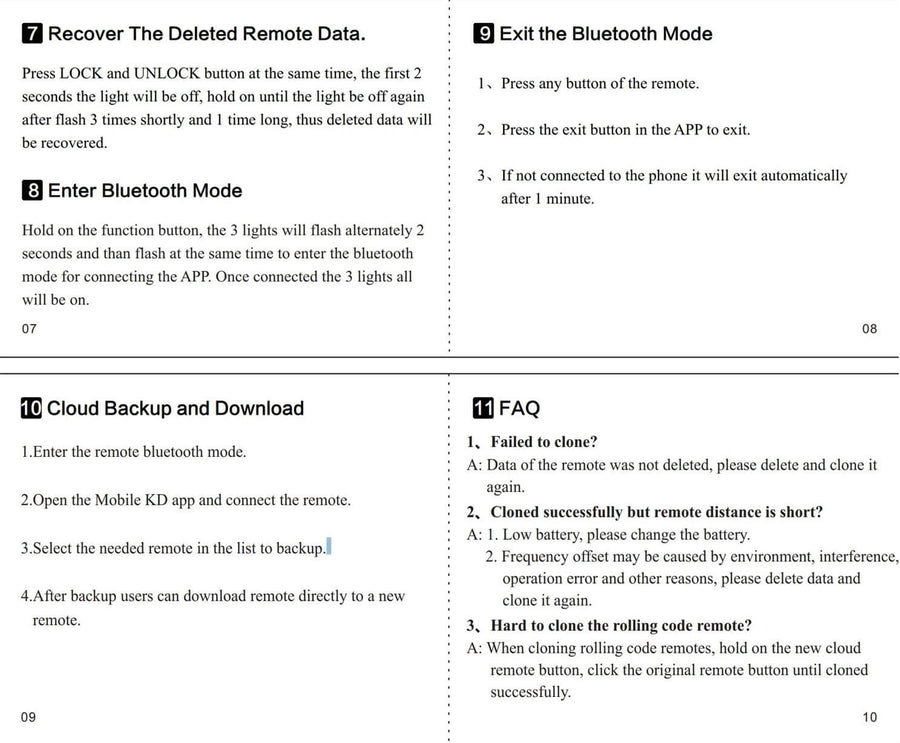
KeyDiy KD CS01 Cloud Key All In One Garage Remote With 4Buttons 225-915MHz CS01 5Pcs Bundle
Specifications:
| Product Code | ABK-1010-CS01-OFF5 |
| Manufacturer | KeyDiy [Genuine] |
| Buttons Count | 5Buttons |
| Transponder Chip | No Chip |
| OEM Part Number | CS01 |
| Keyless Go | No |
| Battery | CR2032 ABK-540-2032 |
| Condition | Brand New |
Item Specifications:
- Product Code: ABK-1010-CS01-OFF5
- Manufacturer: KeyDiy [Genuine]
- Buttons Count: 5Buttons
- Transponder Chip: No Chip
- OEM Part Number: CS01
- Keyless Go / Proximity / Smart Function: No
- Battery: CR2032 ABK-540-2032
KEYDIY KD CS01 Cloud Key All-In-One Remote Overview:
The KEYDIY KD CS01 Cloud Key Remote is an advanced face to face remote control device designed to simplify the process of duplicating remote controls. It offers a wide range of features and benefits, making it an essential tool for locksmiths, and key shops.
The KD CS01 Cloud remote allows you to save the remote data to the cloud, ensuring that remote Data is never lost. You can then effortlessly copy this data to new KD remotes, enabling immediate use. The KD CS01 Cloud Remote Control supports many frequencies, ranging from 225MHz to 915MHz, and you can adjust the frequencies directly through the KD Smart phone app, eliminating the need for additional equipment.
The KD CS01 Cloud Key Remote is compatible with both fixed and rolling codes, making it versatile enough to work with a variety of remote control models. It can handle fixed codes like PT224X, PT226X, HT6P20, VD2026, and more, as well as rolling codes like HCS101, HCS30X, HCS361, and HCS362. This versatility ensures that it can be used for more than 200 different garage doors, electrical gate, and much more.
KEYDIY KD CS01 Cloud Remote Control Features:
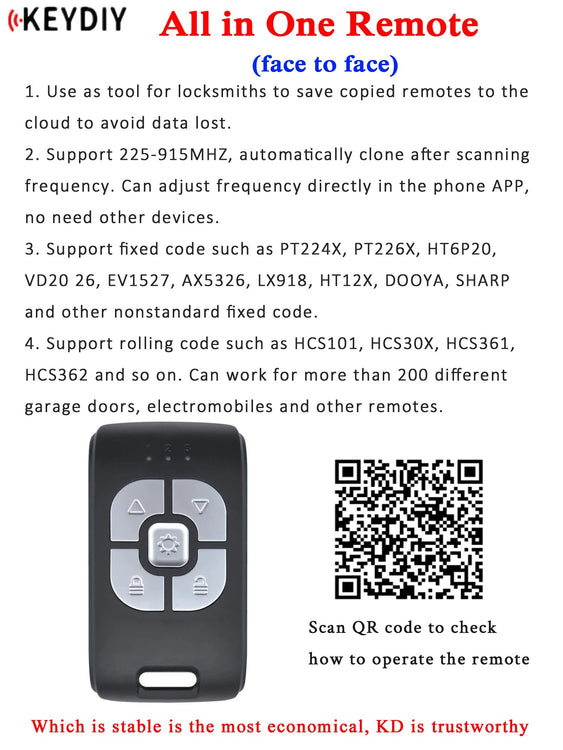
- Data Security: Independently authorized accounts ensure your backup data is protected, preventing any unauthorized access.
- Versatile Compatibility: Clone and copy remotes for a wide range of frequencies, from 225MHz to 915MHz, effortlessly.
- Online Update: Enjoy hassle-free updates without the need for post-purchase service, keeping your device up-to-date.
- Supports Fixed and Rolling Codes: Compatible with fixed codes like PT224X, PT226X, HT6P20, and more, as well as rolling codes like HCS101 and HCS361.
- Multi-Remote Control: Easily manage and switch between three or more remote controls with a simple button press.
- Cloud-Based Convenience: Save remote data to the cloud to prevent loss and copy it to new remotes, enabling immediate use.
How to Use The KD CS01 Cloud Key Remote:
Unlock the full potential of your KD CS01 Cloud Key Remote with these easy-to-follow instructions:
-
How To Activate Working Remote In The KD CS01 Remote:
- Press the function button to activate the corresponding remote (No. 1, No. 2, No. 3).
- Press the function button again within 2 seconds to activate the next remote.
-
How To Copy New Remote To The KD CS01 Remote:
- Simultaneously press the new remote button and the old remote button.
- Wait for the flashing light to stop; this indicates successful copying. (Note: For previously copied remotes, please delete their data before copying.)
-
How To Delete KD CS01 Copied Remote Data:
- Press the UP and DOWN buttons simultaneously.
- Hold until the light goes off, flashes three times shortly, and then once long.
- This action will delete the data of the activated remotes, allowing you to copy them again.
-
How To Recover KD CS01 Deleted Remote Data:
- Press the LOCK and UNLOCK buttons simultaneously.
- Hold until the light goes off, flashes three times shortly, and then once long.
- This will recover deleted data.
-
How To Enter Bluetooth Mode In The KD CS01 Remote:
- Hold the function button; the three lights will flash alternately for 2 seconds.
- Then, they will flash simultaneously, indicating Bluetooth mode for connecting to the app.
- Once connected, all three lights will turn on.
-
How To Exit Bluetooth Mode In The KD CS01 Remote:
- Press any button on the remote.
- Use the exit button in the app to exit.
- Automatically exits after 1 minute if not connected to the phone.
KEYDIY KD CS01 Cloud Remote User Manual:
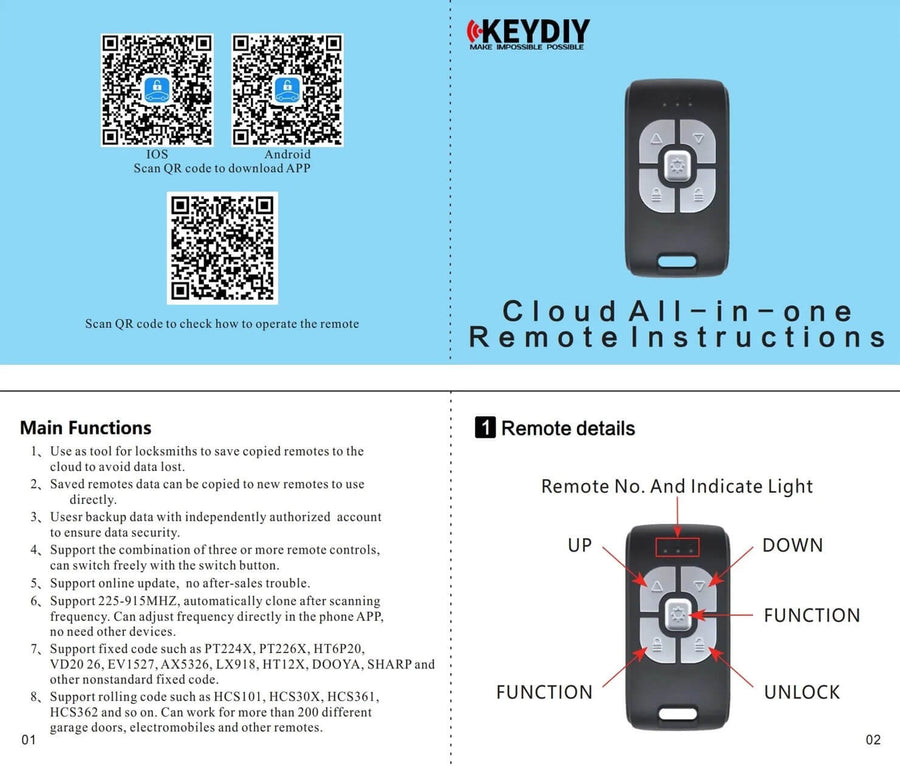
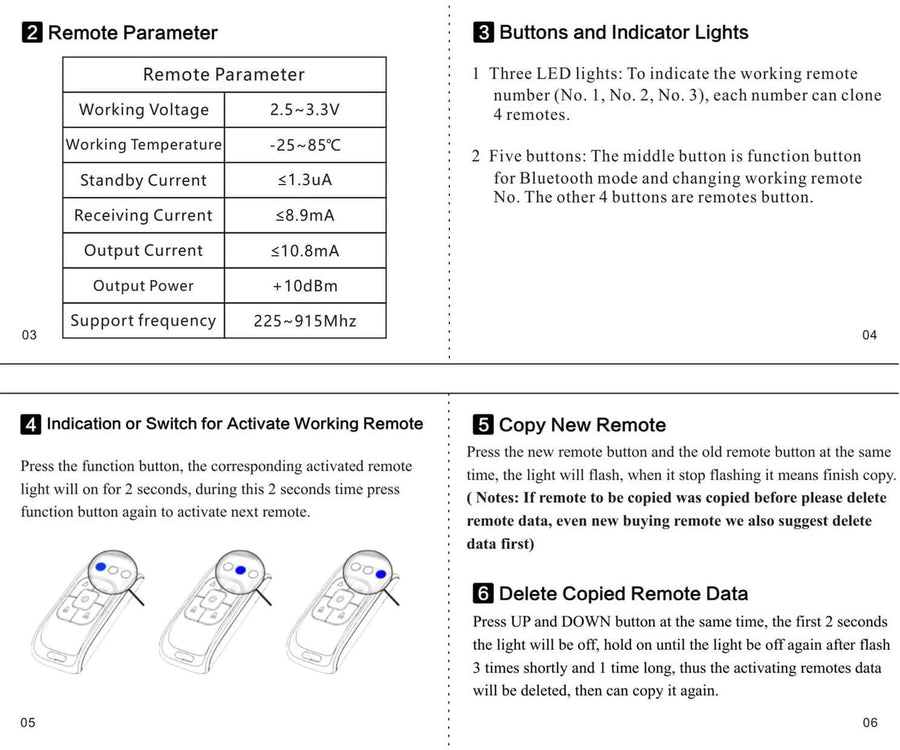
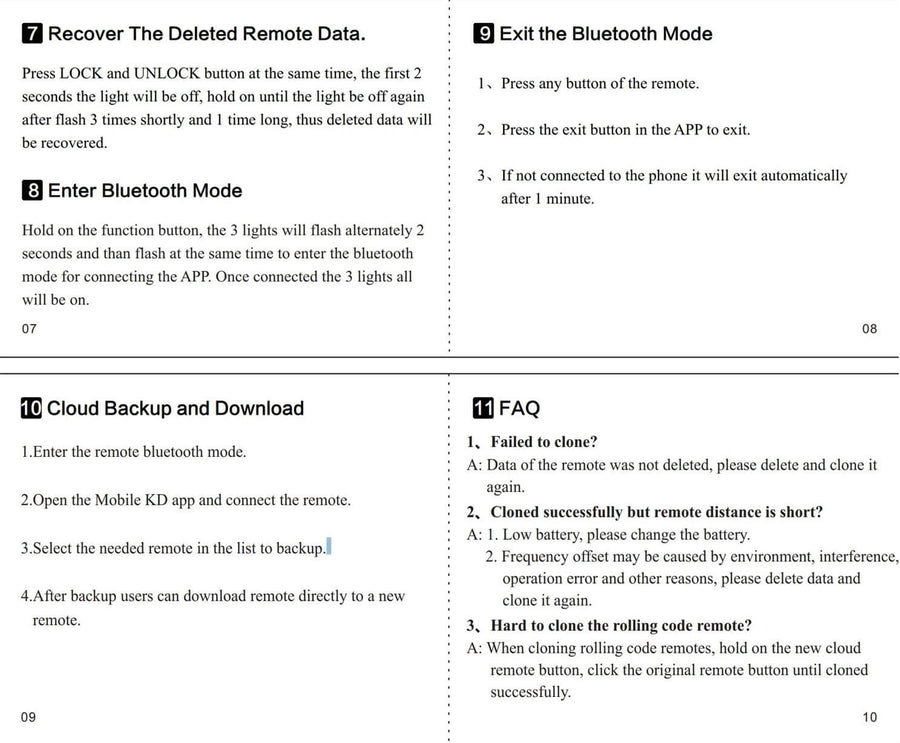
KeyDiy KD CS01 Cloud Key All In One Garage Remote With 4Buttons 225-915MHz CS01 5Pcs Bundle
Specifications:
| Product Code | ABK-1010-CS01-OFF5 |
| Manufacturer | KeyDiy [Genuine] |
| Buttons Count | 5Buttons |
| Transponder Chip | No Chip |
| OEM Part Number | CS01 |
| Keyless Go | No |
| Battery | CR2032 ABK-540-2032 |
| Condition | Brand New |
Item Specifications:
- Product Code: ABK-1010-CS01-OFF5
- Manufacturer: KeyDiy [Genuine]
- Buttons Count: 5Buttons
- Transponder Chip: No Chip
- OEM Part Number: CS01
- Keyless Go / Proximity / Smart Function: No
- Battery: CR2032 ABK-540-2032
































