Xhorse VVDI Key Tool Wired Remote Control, 3Buttons XKFEF1EN Red
- Product SKU: ABK-1015-XKFEF1EN
- Category: Xhorse Products, Xhorse Remotes - Xhorse Smart Keys - Xhorse Universal Remotes
- Vendor: Xhorse
Xhorse Wired Remote Control Overview:
The Xhorse wired remotes are Universal Remotes that can be used for vehicles, garages, gates, and many other modules. With the Xhorse wired remote, you can generate a wide range of remote types.
The Xhorse VVDI wired remote does not have a transponder chip on it. If the vehicle requires a transponder chip, you should add an OEM transponder chip to the remote.
Alternatively, it is suggested to add the Xhorse Super chip XT27A01 ABK-4696 and clone the original transponder key data using any of the Xhorse key programming devices.
Please note that the key blade is not included with the Xhorse Universal remotes. However, we offer a variety of universal flip remote key blades that you can purchase from here.
We are offering hot deals and discounts on Xhorse Remote & Smart Keys bundles. You can find them by clicking here.
Xhorse VVDI Remote Control Remote Models:
- Xhorse Wired Remote: Xhorse XK remote series comes without a transponder chip inside
- Xhorse Wireless Remote: Xhorse XN remote series comes with an NXP transponder chip inside
- Xhorse Super Remote: Xhorse XE remote series comes with an XT27 Super chip inside
- Xhorse Smart Key: Xhorse XS Smart key series comes with a Keyless go chip inside
How to Generate Xhorse Wired Remote Control:
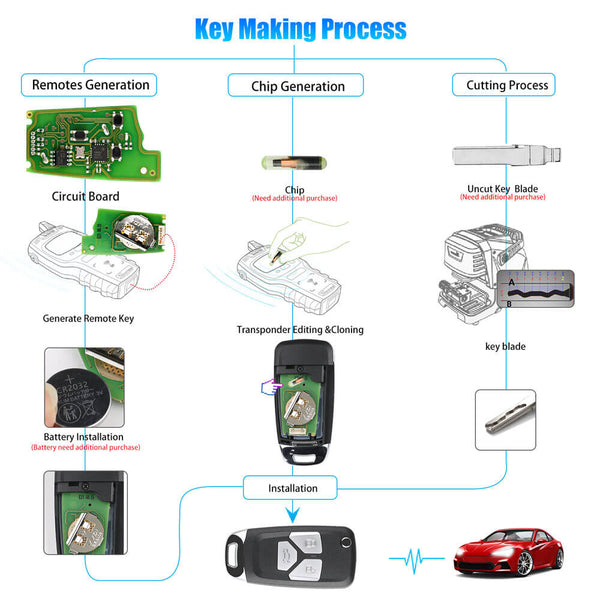
- Open the VVDI wired remote and remove the battery.
- Connect the Xhorse remote data cable to the white connector on the Xhorse remote PCB board, and plug it into the VVDI Key Tool.
- Select the remote you would like to generate using the VVDI Key Tool.
- Disconnect the cable, reinsert the battery, and reassemble the remote.
- Program the remote to the vehicle in the same way that you would program an OEM remote.
- If required, add a transponder chip and program it to the vehicle.
Xhorse VVDI Wired remote compatible devices:
How Many Xhorse Bonus Points To Earn for Each Xhorse Remote Model:
- Xhorse XE Series Super Remote: This is a universal wireless remote with an embedded cloneable super chip. It supports a wide range of chip types and is reprogrammable. For each XE Series Super Remote, you can earn 40 bonus points per remote.
- Xhorse XS Series Universal Smart Key: The XS Series is a universal smart key designed for wireless programming of various car models. It supports several chip simulations and is also reprogrammable. Each XS Series Universal Smart Remote, you can earn 60 bonus points per remote.
- Xhorse XN Series Wireless Remote: This series includes a wireless remote with a built-in cloneable transponder. It's suitable for a variety of Immo chips and comes with an original NXP immobilizer transponder. The XN Series Wireless Remote is reprogrammable, you can earn 40 bonus points per remote.
- Xhorse XK Series Wired Remote: The XK Series comprises wired universal remotes, primarily used for programming remote control which doesn't use a built in Chip. These remotes are reprogrammable, you can earn 25 bonus points per remote.
Xhorse Wired Remote XK Series Frequently Asked Questions:
-
What are Xhorse wired remotes used for?
- Xhorse wired remotes are universal remotes suitable for vehicles, garages, gates, and many other modules. They facilitate a wide range of remote generation capabilities.
-
Does the Xhorse VVDI wired remote come with a transponder chip?
- No, the Xhorse VVDI wired remote does not come with a transponder chip. If needed, an OEM transponder chip should be added.
-
What should I do if the vehicle requires a transponder chip?
- You should add an OEM transponder chip to the remote or use the Xhorse Super chip XT27A01 ABK-4696 and clone the original transponder key data with an Xhorse key programming device.
-
Is the key blade included with the Xhorse Universal remotes?
- No, the key blade is not included. However, universal flip remote key blades are available for purchase separately You Can Find it here.
-
Where can I find deals and discounts on Xhorse Remote & Smart Keys bundles?
- ABKEYS Offer a discount of Xhorse Remote Bundles you can find the special offer by Clicking here.
-
What is the difference between Xhorse wired and wireless remotes?
- Xhorse wired remotes (XK series) do not have a transponder chip, whereas wireless remotes (XN series) come with an NXP transponder chip inside.
-
How can I generate an Xhorse wired remote?
- To generate an Xhorse wired remote, open the remote, remove the battery, connect it to the VVDI Key Tool, select the remote type, disconnect, reinsert the battery, and program it to the vehicle.
-
How many bonus points can I earn for each Xhorse remote model?
- XE Series Super Remote: 40 points, XS Series Universal Smart Key: 60 points, XN Series Wireless Remote: 40 points, and XK Series Wired Remote: 25 points per remote.
-
Can Xhorse remotes be reprogrammed?
- Yes, Xhorse remotes are reprogrammable, making them versatile for various uses.
-
How to program the remote to the vehicle?
- Program the Xhorse remote to the vehicle in the same way as an OEM remote, following vehicle-specific programming procedures.
-
How do I add a transponder chip to an Xhorse remote?
- Open the remote, place the OEM transponder chip or Xhorse Super chip in the designated slot, and use an Xhorse key programming device to clone the original key data.
- Where can I purchase Xhorse remote key blades?
Xhorse VVDI Key Tool Wired Remote Control, 3Buttons XKFEF1EN Red
Specifications:
| Product Code | ABK-1015-XKFEF1EN |
| Manufacturer | Xhorse [Genuine] |
| Buttons Count | 3Buttons |
| OEM Part Number | XKFEF1EN |
| Keyless Go | No |
| Color | Red |
| Battery | CR2032 ABK-540-2032 |
| Condition | Brand New |
Item Specifications:
- Product Code: ABK-1015-XKFEF1EN
- Manufacturer: Xhorse [Genuine]
- Buttons Count: 3Buttons
- OEM Part Number: XKFEF1EN
- Keyless Go / Proximity / Smart Function: No
- Color: Red
- Battery: CR2032 ABK-540-2032
Xhorse Wired Remote Control Overview:
The Xhorse wired remotes are Universal Remotes that can be used for vehicles, garages, gates, and many other modules. With the Xhorse wired remote, you can generate a wide range of remote types.
The Xhorse VVDI wired remote does not have a transponder chip on it. If the vehicle requires a transponder chip, you should add an OEM transponder chip to the remote.
Alternatively, it is suggested to add the Xhorse Super chip XT27A01 ABK-4696 and clone the original transponder key data using any of the Xhorse key programming devices.
Please note that the key blade is not included with the Xhorse Universal remotes. However, we offer a variety of universal flip remote key blades that you can purchase from here.
We are offering hot deals and discounts on Xhorse Remote & Smart Keys bundles. You can find them by clicking here.
Xhorse VVDI Remote Control Remote Models:
- Xhorse Wired Remote: Xhorse XK remote series comes without a transponder chip inside
- Xhorse Wireless Remote: Xhorse XN remote series comes with an NXP transponder chip inside
- Xhorse Super Remote: Xhorse XE remote series comes with an XT27 Super chip inside
- Xhorse Smart Key: Xhorse XS Smart key series comes with a Keyless go chip inside
How to Generate Xhorse Wired Remote Control:
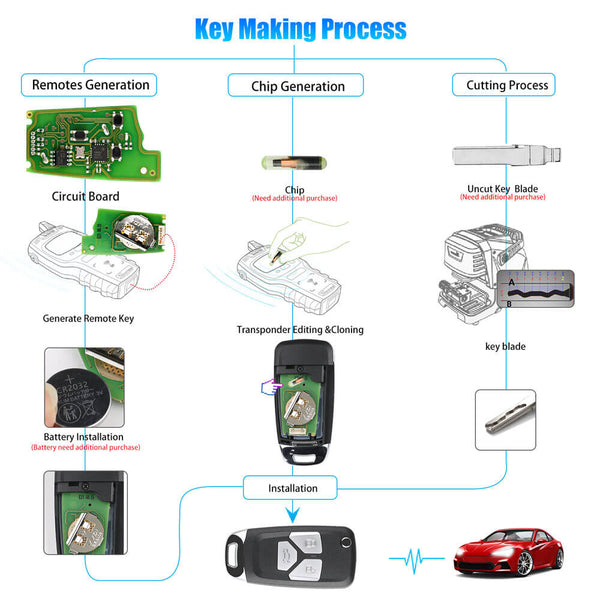
- Open the VVDI wired remote and remove the battery.
- Connect the Xhorse remote data cable to the white connector on the Xhorse remote PCB board, and plug it into the VVDI Key Tool.
- Select the remote you would like to generate using the VVDI Key Tool.
- Disconnect the cable, reinsert the battery, and reassemble the remote.
- Program the remote to the vehicle in the same way that you would program an OEM remote.
- If required, add a transponder chip and program it to the vehicle.
Xhorse VVDI Wired remote compatible devices:
How Many Xhorse Bonus Points To Earn for Each Xhorse Remote Model:
- Xhorse XE Series Super Remote: This is a universal wireless remote with an embedded cloneable super chip. It supports a wide range of chip types and is reprogrammable. For each XE Series Super Remote, you can earn 40 bonus points per remote.
- Xhorse XS Series Universal Smart Key: The XS Series is a universal smart key designed for wireless programming of various car models. It supports several chip simulations and is also reprogrammable. Each XS Series Universal Smart Remote, you can earn 60 bonus points per remote.
- Xhorse XN Series Wireless Remote: This series includes a wireless remote with a built-in cloneable transponder. It's suitable for a variety of Immo chips and comes with an original NXP immobilizer transponder. The XN Series Wireless Remote is reprogrammable, you can earn 40 bonus points per remote.
- Xhorse XK Series Wired Remote: The XK Series comprises wired universal remotes, primarily used for programming remote control which doesn't use a built in Chip. These remotes are reprogrammable, you can earn 25 bonus points per remote.
Xhorse Wired Remote XK Series Frequently Asked Questions:
-
What are Xhorse wired remotes used for?
- Xhorse wired remotes are universal remotes suitable for vehicles, garages, gates, and many other modules. They facilitate a wide range of remote generation capabilities.
-
Does the Xhorse VVDI wired remote come with a transponder chip?
- No, the Xhorse VVDI wired remote does not come with a transponder chip. If needed, an OEM transponder chip should be added.
-
What should I do if the vehicle requires a transponder chip?
- You should add an OEM transponder chip to the remote or use the Xhorse Super chip XT27A01 ABK-4696 and clone the original transponder key data with an Xhorse key programming device.
-
Is the key blade included with the Xhorse Universal remotes?
- No, the key blade is not included. However, universal flip remote key blades are available for purchase separately You Can Find it here.
-
Where can I find deals and discounts on Xhorse Remote & Smart Keys bundles?
- ABKEYS Offer a discount of Xhorse Remote Bundles you can find the special offer by Clicking here.
-
What is the difference between Xhorse wired and wireless remotes?
- Xhorse wired remotes (XK series) do not have a transponder chip, whereas wireless remotes (XN series) come with an NXP transponder chip inside.
-
How can I generate an Xhorse wired remote?
- To generate an Xhorse wired remote, open the remote, remove the battery, connect it to the VVDI Key Tool, select the remote type, disconnect, reinsert the battery, and program it to the vehicle.
-
How many bonus points can I earn for each Xhorse remote model?
- XE Series Super Remote: 40 points, XS Series Universal Smart Key: 60 points, XN Series Wireless Remote: 40 points, and XK Series Wired Remote: 25 points per remote.
-
Can Xhorse remotes be reprogrammed?
- Yes, Xhorse remotes are reprogrammable, making them versatile for various uses.
-
How to program the remote to the vehicle?
- Program the Xhorse remote to the vehicle in the same way as an OEM remote, following vehicle-specific programming procedures.
-
How do I add a transponder chip to an Xhorse remote?
- Open the remote, place the OEM transponder chip or Xhorse Super chip in the designated slot, and use an Xhorse key programming device to clone the original key data.
- Where can I purchase Xhorse remote key blades?
Xhorse VVDI Key Tool Wired Remote Control, 3Buttons XKFEF1EN Red
Specifications:
| Product Code | ABK-1015-XKFEF1EN |
| Manufacturer | Xhorse [Genuine] |
| Buttons Count | 3Buttons |
| OEM Part Number | XKFEF1EN |
| Keyless Go | No |
| Color | Red |
| Battery | CR2032 ABK-540-2032 |
| Condition | Brand New |
Item Specifications:
- Product Code: ABK-1015-XKFEF1EN
- Manufacturer: Xhorse [Genuine]
- Buttons Count: 3Buttons
- OEM Part Number: XKFEF1EN
- Keyless Go / Proximity / Smart Function: No
- Color: Red
- Battery: CR2032 ABK-540-2032


































